Working From Home During The Coronavirus Pandemic

As the coronavirus pandemic continues to evolve, millions of Americans are tackling a new challenge: working from home full time. And for many, the shift hasn’t been easy. Suddenly your dining room table or guest bedroom is doubling as an office. Your kids and partner have become your coworkers. And now your back and neck are hurting from conducting conference calls from your bed and sofa. Between constant distractions and a lack of office equipment, it can be difficult to set up a productive workspace. Fortunately, there are several ways to stay focused and comfortable while working from home.
Follow a Routine
Just because you don’t need to commute to the office anymore, doesn’t mean you should let your morning routine slide. Studies show that following a schedule or routine can reduce fatigue, boost productivity, and fend off depression. Try to wake up at the same time each day, as you would for a typical work week. A consistent sleep schedule will regulate your circadian rhythm so you feel more rested, energized, and motivated to start your day. While it’s tempting to stay up late watching TV or sleep in, maintaining this habit will help you stay focused and concentrated on your work. Following a consistent morning routine can also help you shift from leisure to work day. This means getting dressed, taking a shower, and eating breakfast as you normally would. While you may want to lounge around in pajamas all day, doing so will make it harder to get going and start your day.
Designate a separate workspace
While working from home, it’s more important than ever to separate your work life from your personal life. Without defining distinct boundaries, it’s easy to let one pervade the other, which can cause both your productivity and relationships to suffer. During this time, try designating a specific area of your house for work only. This could be a guest room, desk, or even just a corner of your apartment. This space should be separate from where you go to relax, watch TV, or decompress. Make sure to find a quiet space with good lighting, so you can take video or conference calls without interruptions.
Create an ergonomically friendly workstation
While it may seem comfortable to sprawl out on your couch or bed with your laptop, sitting or laying in these positions for an extended period of time can lead to awkward posture and potential musculoskeletal injuries. This can include carpal tunnel syndrome and tendonitis, as well as muscle strains, spasms, and low back problems. Practicing ergonomics, or the science of fitting a workplace to a user’s need, can increase productivity, lessen muscle fatigue, and reduce risk of injury. Here are some tips for creating an ergonomic workstation at home.
For a sitting desk
- Sit at a table or desk, in a firm chair with back support (use a pillow or rolled up towel if needed) and preferably without armrests. Elevate your laptop 6-12 inches to get the top of your screen in line with or just below eye level. You should also angle your monitor so that the screen is positioned roughly 20-30 inches from your eyes or an arm’s length away from you.
- Think 90 degree angles at the elbows, hips and knees. First, adjust the height of your chair (use a pillow or folded towel to sit on if needed) so that your elbows are bent at about 90 degrees with your fingers hovering over your keyboard. Then make sure that your feet are resting comfortably flat on the floor. If not, use a footrest, shoebox or stack of books. You want your chair to be at a height where your thigh is 90 degrees from your lower leg.
- Consider using an ergonomic office chair if available. The more adjustable in terms of chair height and depth, recline, and lumbar support the better. Sit all the way back in the chair, recline slightly if possible and make sure that you can fit a fist between the back of your knees and the front edge of the chair.
- If you have a wireless mouse or keyboard, use it! Slide your laptop to the back of your workstation, elevate it on books or boxes, and position your wireless devices close to the edge of your workstation. Try to keep your head and neck in line, with your ears aligned with your shoulders in a slight chin tuck. Your wrists should hover above your keyboard and mouse in a neutral position. Avoid letting your wrists rest or fall on your workstation or laptop while doing so.
- Change positions and move around throughout the day. For example, take calls standing, kneeling, or perching. Variability is key. Change it up regularly and avoid static prolonged postures, whether sitting or standing. Rotating through a variety of positions will prevent strain on your back, neck, and shoulders and will keep your blood flowing throughout the body.
For a standing desk
- Set your desk height so that your elbows are bent at 90 degrees while typing. Roll your shoulders back and down, keeping your ears in line with your shoulders. Position your monitor so that the top of the screen is at or just below eye level and tilted slightly away from you. Make sure to wear comfortable shoes, stand with your feet shoulder width apart with a slight bend in the knees, and vary your stance regularly.
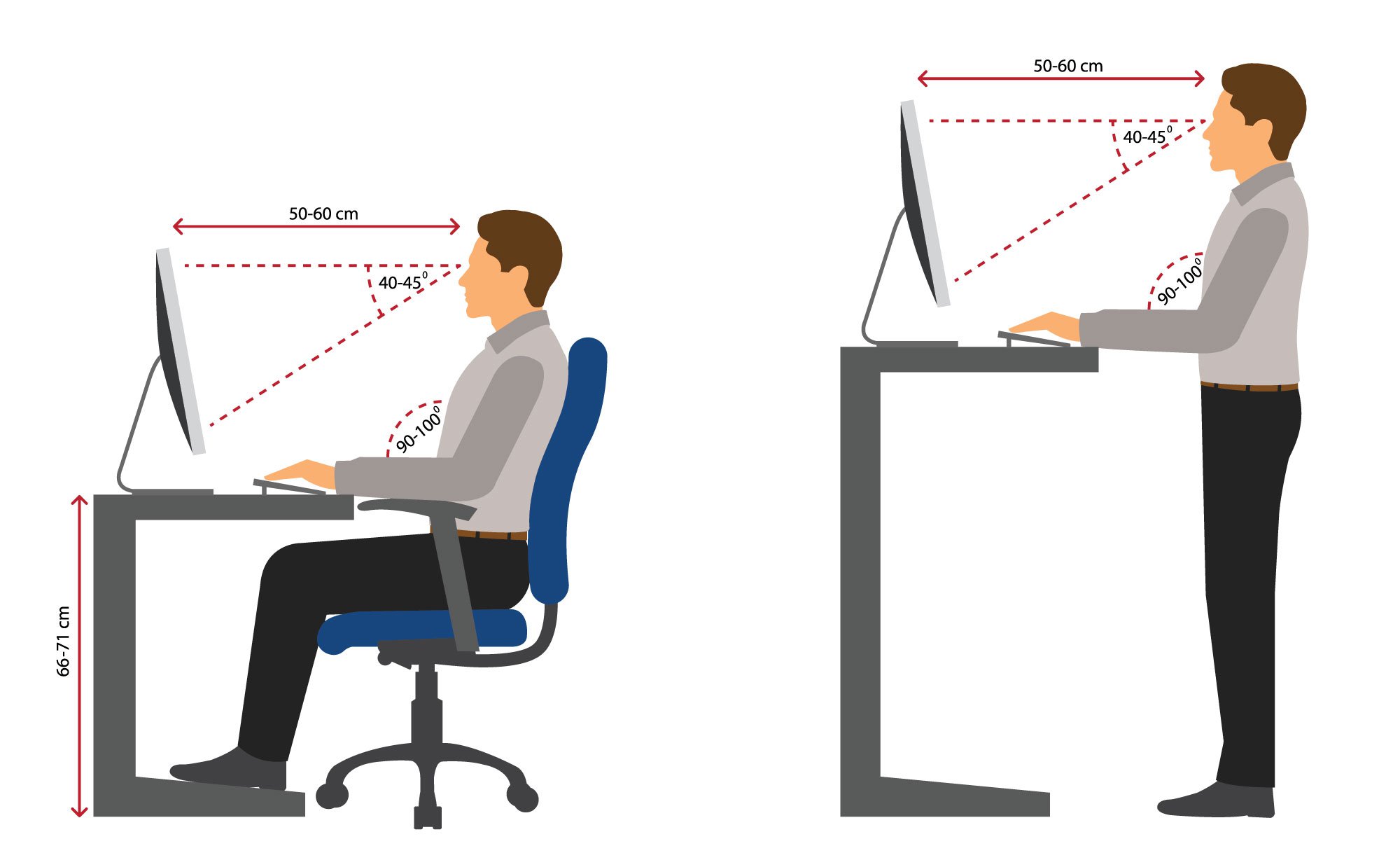
Take breaks and stretch
While most people take breaks and walk around the office between meetings, it’s easy to lose track of time at home. Though you aren’t walking to conference rooms or over to a colleague’s desk anymore, it’s just as important to keep your body moving throughout the day. Try to take a 5 minute stretch break every 45-60 minutes of work. This will give your brain a rest, as well as prevent muscle pain. The following is a good stretching series for seated work:
- Gently roll your head clockwise 3 times and counterclockwise 3 times.
- Next, roll your shoulders slowly in both directions 3 times each.
- Do a cross arm stretch by grasping your elbow and gently pulling it across the front of your body. Hold for 30 seconds and repeat on the opposite side.
- Moving down to the wrists, straighten your arm in front of you, locking your elbow. Then with the opposite hand, flex your wrist for 30 seconds and extend for 30 seconds. Switch sides.
- Finally, while sitting in a chair, cross your leg with the ankle of one foot on the knee of the other. Next, pull the top knee upward towards your opposite shoulder for a stretch. Hold for 30 seconds and then rotate your trunk toward your crossed leg. Hold for 30 seconds and repeat on the other side.
Protect your eyes
These days, most of our work can be done from a laptop or smartphone. While these devices make it possible for us to work from home, they also can put real strain on our eyes. Long periods of screen time can lead to symptoms like eye fatigue, dry eyes, sleep disruption, and even neck pain and headaches. To prevent these symptoms, alter the brightness on your devices to match your workspace’s natural lighting. If your device is lighting up the room, it’s probably too bright. Likewise, if your screen looks grey, it may be too dark. The monitor should be set up at 90 degrees to any windows to prevent glare as well. Consider using blue light blocking glasses to filter out the light from digital screens. You should also take frequent breaks from the screen to give your eyes a rest. Follow the 20-20-20 rule and look away from your screen every 20 minutes for 20 seconds and stare at something 20 feet away. If your eyes feel dry doing this, use lubricating eye drops.
Stay hydrated
With a change of scenery, it can be easy to lose sight of daily habits like drinking water. Though you may not be stopping by the office water cooler right now, you should still try to drink eight 8 oz. glasses of water a day. We recommend keeping a bottle or mug at your workstation as a reminder.
Exercise regularly
Regular exercise can play an important role in your energy, focus, and productivity. In addition to keeping you in shape, it can also improve your sleep and reduce anxiety. Try to get 30 minutes of activity daily and build small amounts throughout the day. Take a 20 minute walk in the morning or after dinner, do 10 minutes of yoga, hold a plank position for 1 minute, or jump rope for 5 minutes. Even running up a flight of stairs is a good way to get your body moving.
Disconnect
Without physically leaving an office, it may be difficult to bring your day to an end. Leaving work behind may feel impossible when it’s all taking place at home. Now more than ever, it’s important to set boundaries and clearly defined working hours. Turn your computer off at the end of your day and turn off notifications if you can. Clean up your work space and move to a different area of your home. Relax and wind down. You made it!
The One Medical blog is published by One Medical, a national, modern primary care practice pairing 24/7 virtual care services with inviting and convenient in-person care at over 100 locations across the U.S. One Medical is on a mission to transform health care for all through a human-centered, technology-powered approach to caring for people at every stage of life.
Any general advice posted on our blog, website, or app is for informational purposes only and is not intended to replace or substitute for any medical or other advice. 1Life Healthcare, Inc. and the One Medical entities make no representations or warranties and expressly disclaim any and all liability concerning any treatment, action by, or effect on any person following the general information offered or provided within or through the blog, website, or app. If you have specific concerns or a situation arises in which you require medical advice, you should consult with an appropriately trained and qualified medical services provider.
